Doing the Research
Once the search page comes up, you can begin the research process. Just follow these steps.
1 Type your subject in the search box and then click on the Search button.
If you already know the address of a Web site, you can type it in the address box, instead of a search box, at the top of the screen. A Web site address is also called the URL (Uniform Resource Locator).
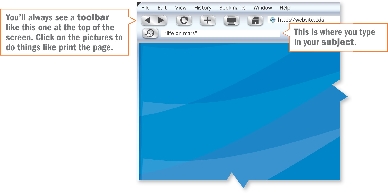
You’ll always see a toolbar like this one at the top of the screen. Click on the pictures to do things like print the page.
This is where you type in your subject.
2 Read the search results.
All underlined, colored words are links, or connections, to other sites. They help you get from page to page quickly.
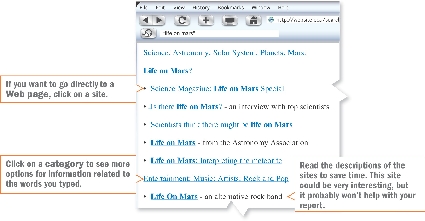
If you want to go directly to a Web page, click on a site.
Click on a category to see more options for information related to the words you typed.
Read the descriptions of the sites to save time. This site could be very interesting, but it probably won’t help with your report.